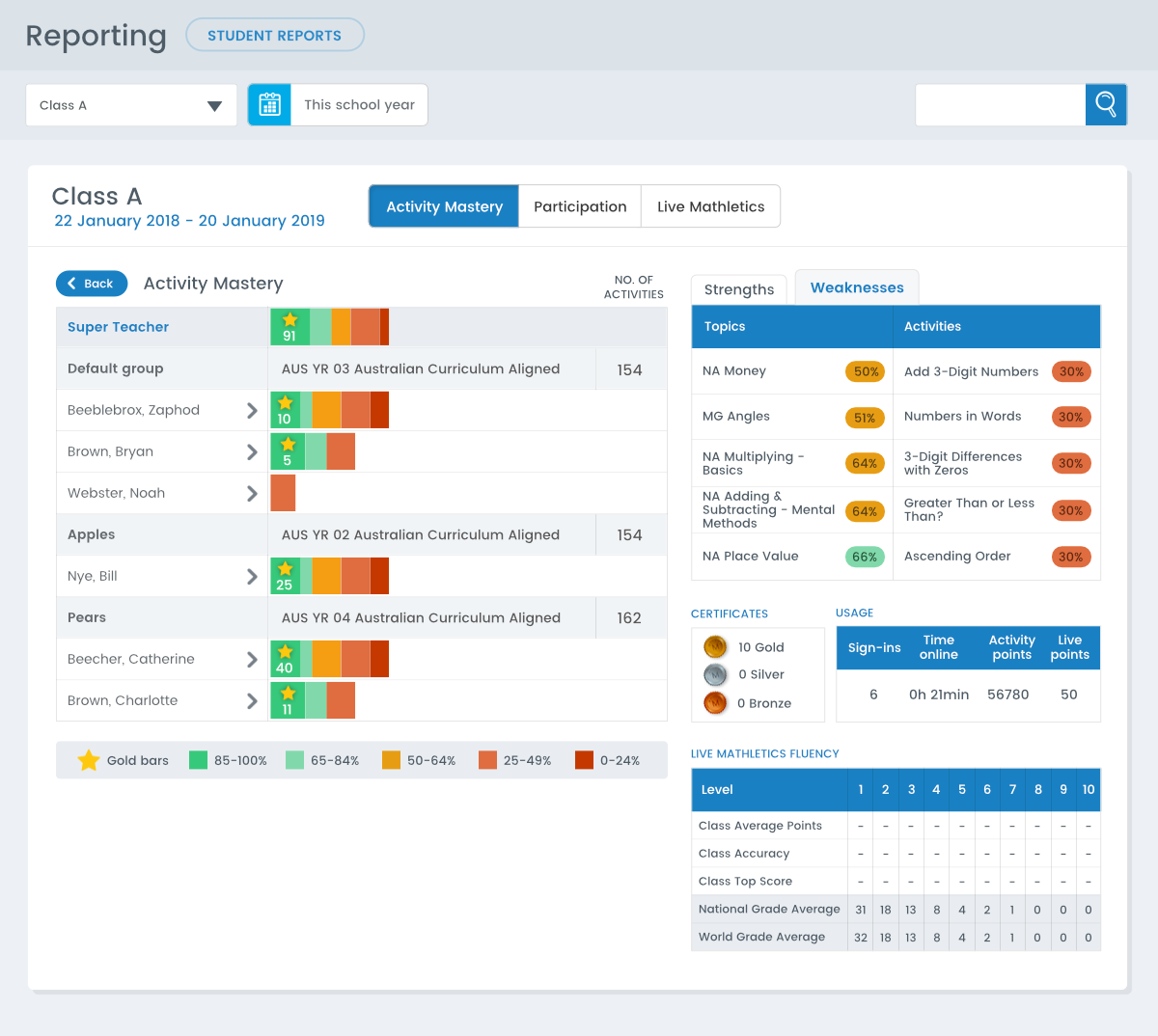Mathletics Reporting Legacy Transformation
A rethink was needed for an outdated reporting system
- UI
- UX
- EdTech
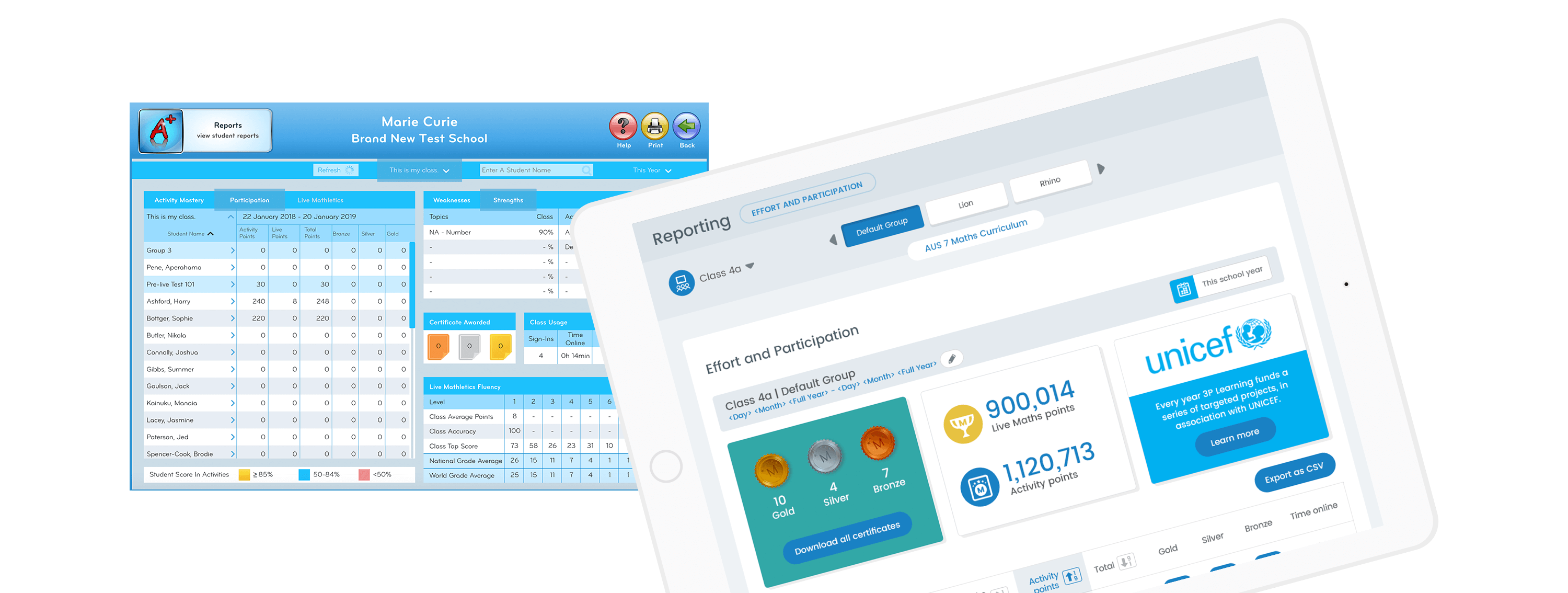
The reporting module in Mathletics was a 10 year old system built in flash that urgently needed to be updated.
Information was hard to find, and often hard to interpret even when you did find the data you were looking for.
The problem
After a technology audit and hearing feedback from teachers, the following list of the most urgent issues / needs was collated:
- The system was created in flash and there was a looming deadline of browsers cutting off support.
- The system was not responsive, making it difficult for teachers to view on anything other than a desktop.
- Finding the data that teachers wanted was often hidden many levels deep within a page.
- Seeing progression at a class and student level was often hard to interpret quickly.
The process
Different types of reports were prototyped as a team and tested with our internal educators.
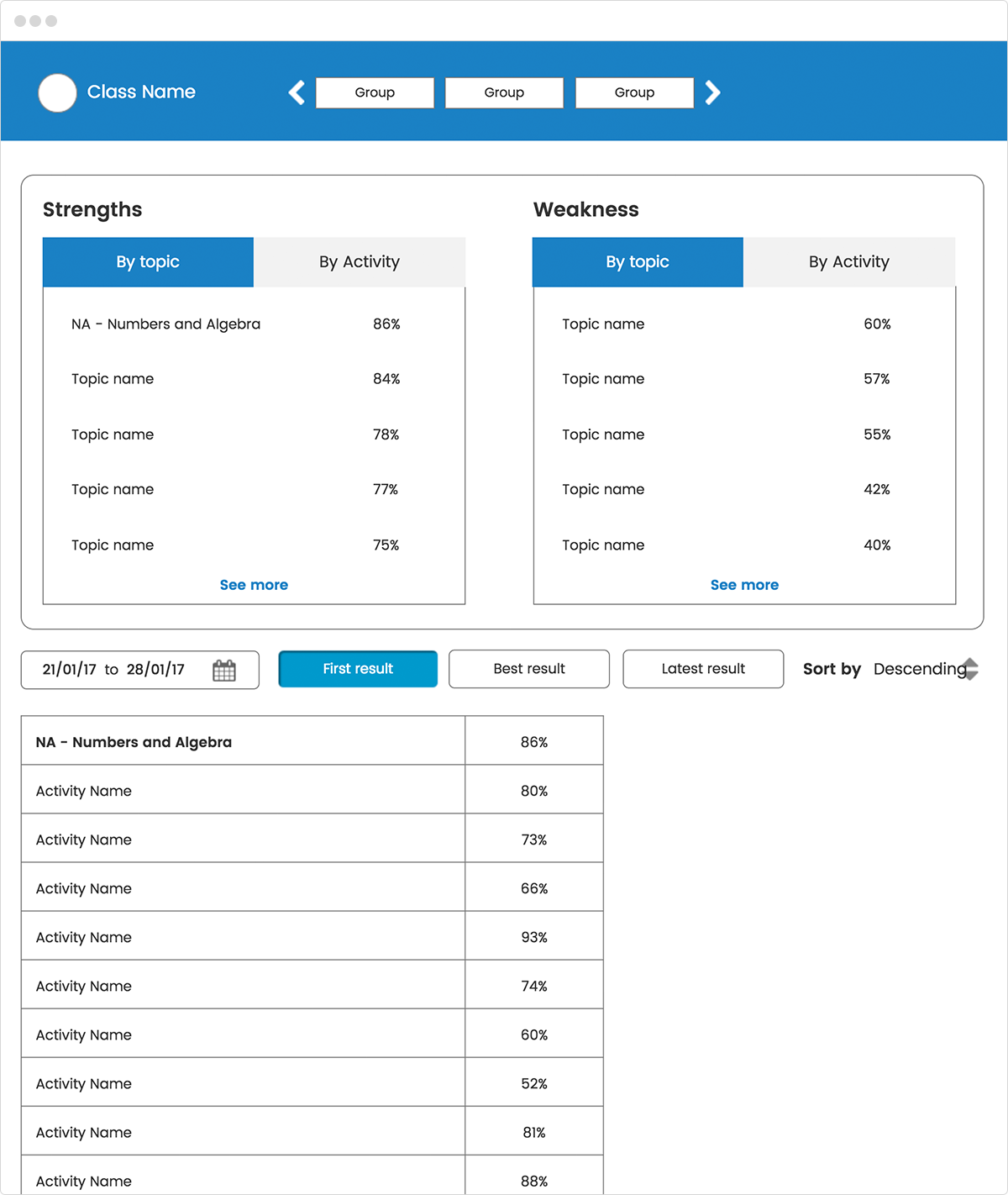
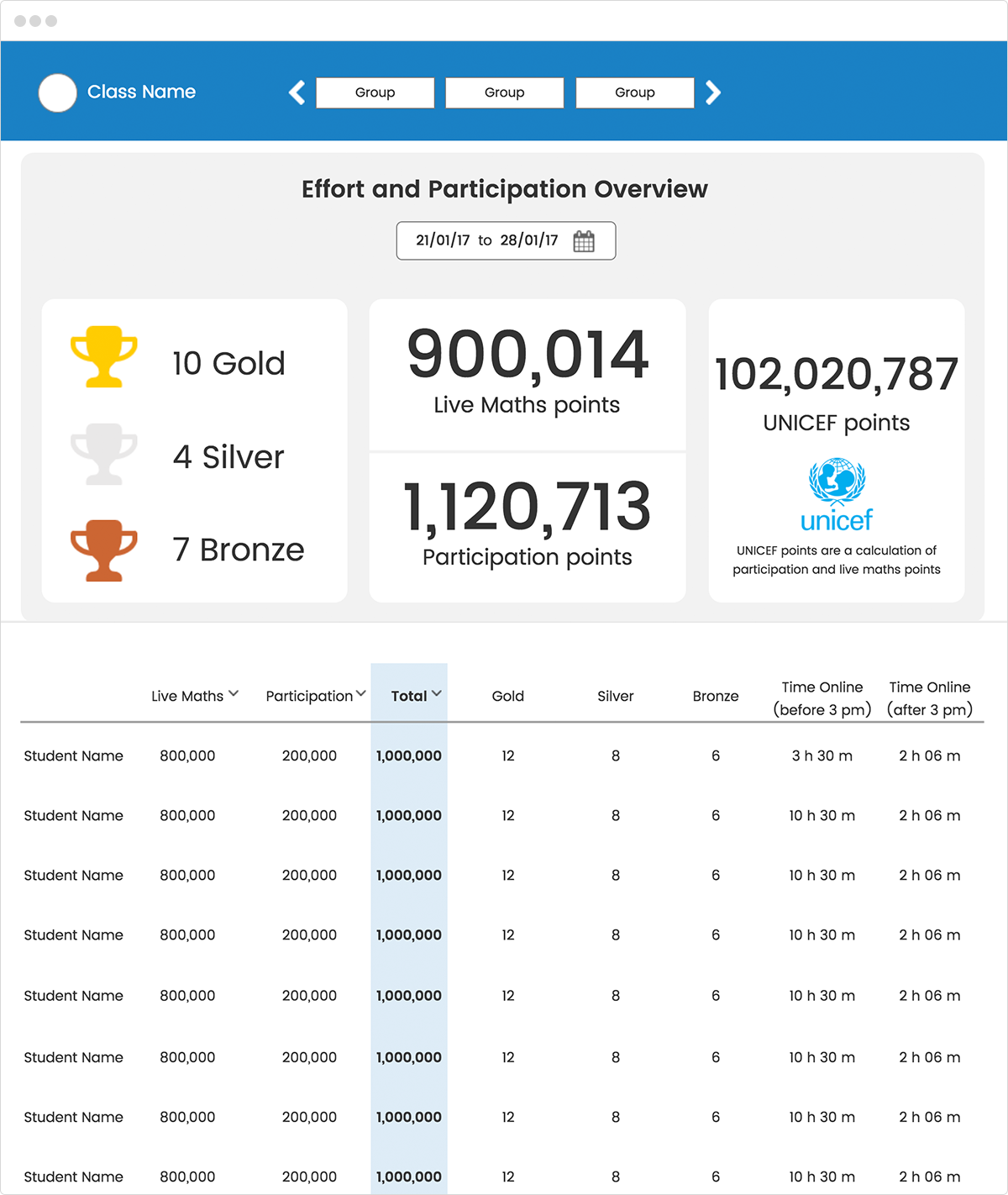
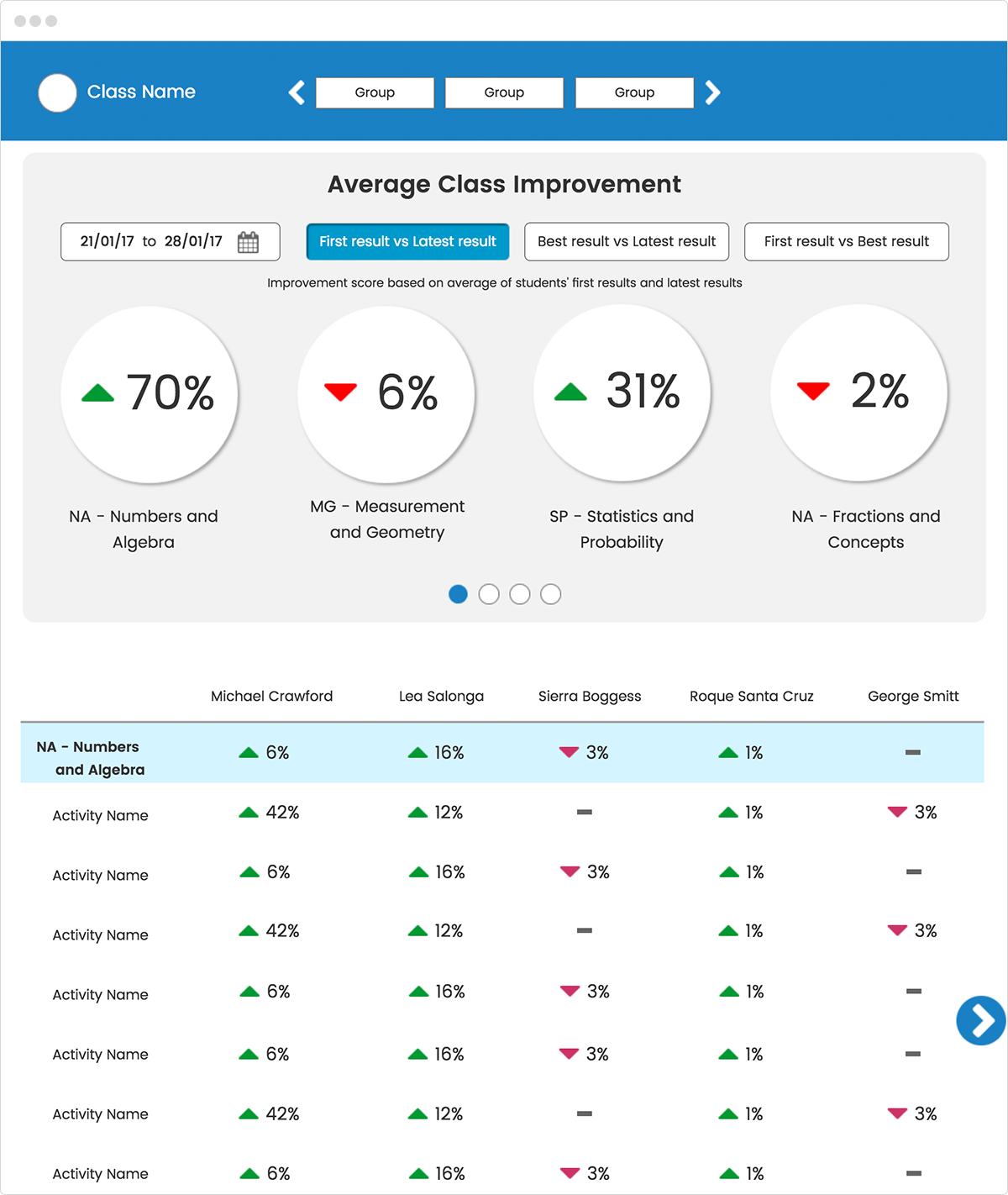
Issues
With so much information available and teachers having different ways of wanting to use the data, it was important for the reports to be as flexible as possible. It took many rounds of prototyping before before proceeding and even then we gave teachers a way of generating their own reports based on their own needs.
The result
We received positive feedback from teachers with suggestions for improvements - for example, the ability to change table layouts, and change spacing in table cells for those that wanted more information on screen.
The Achievement and Improvement report included a box and whisker graph and a scatter graph, which easily allowed teachers to see at a glance how their class was performing.
The Effort and Participation report tracked students points and certificates throughout the product. This allowed teachers to bulk download certificates to be printed and given out in class. Previously this was a tedious task that consumed a lot of time.
The Student Report allowed teachers at a glance to see how their class was performing and drill down to a student level. Colour coding allowed teachers to see quickly where students were struggling.
Achievement and Improvement
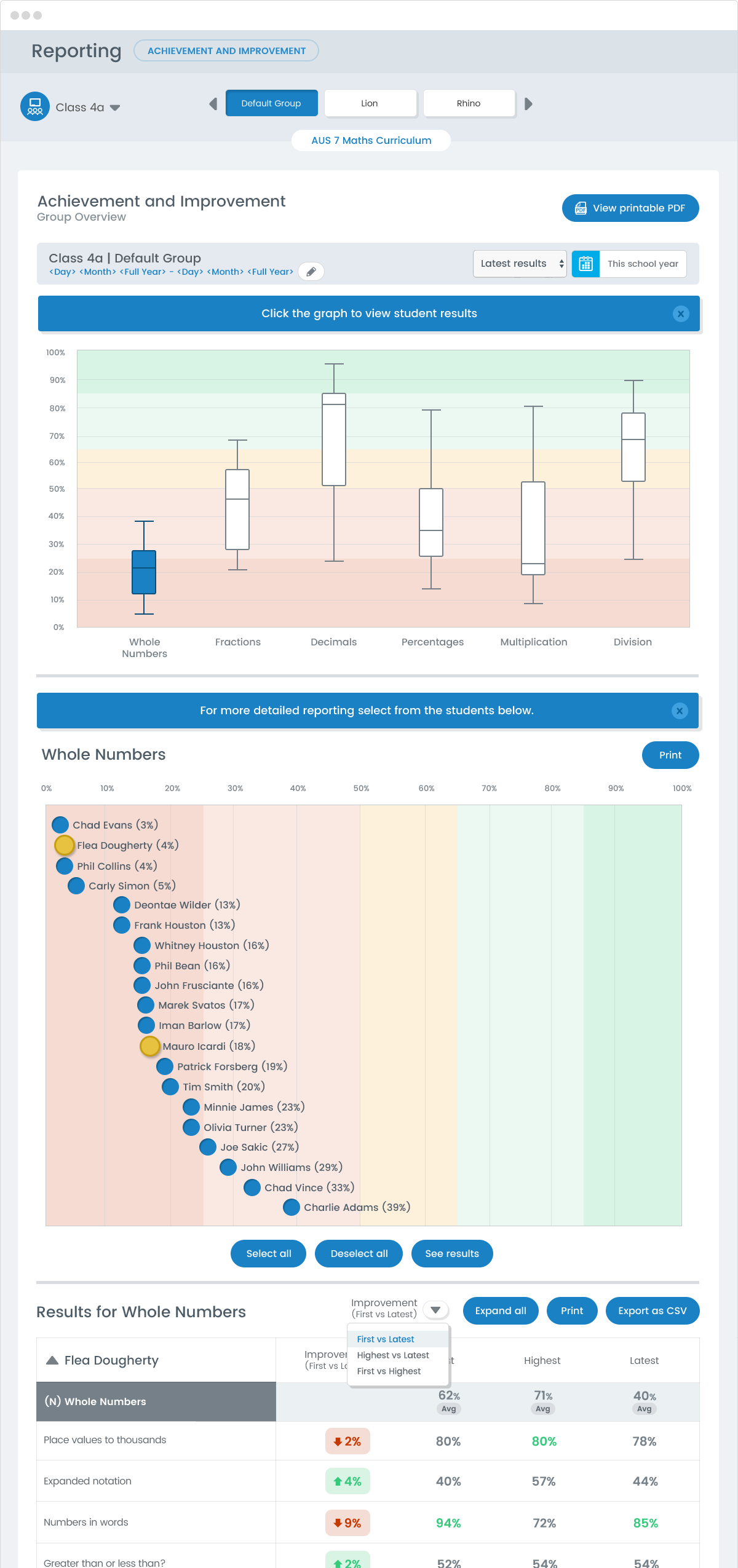
Effort and Participation
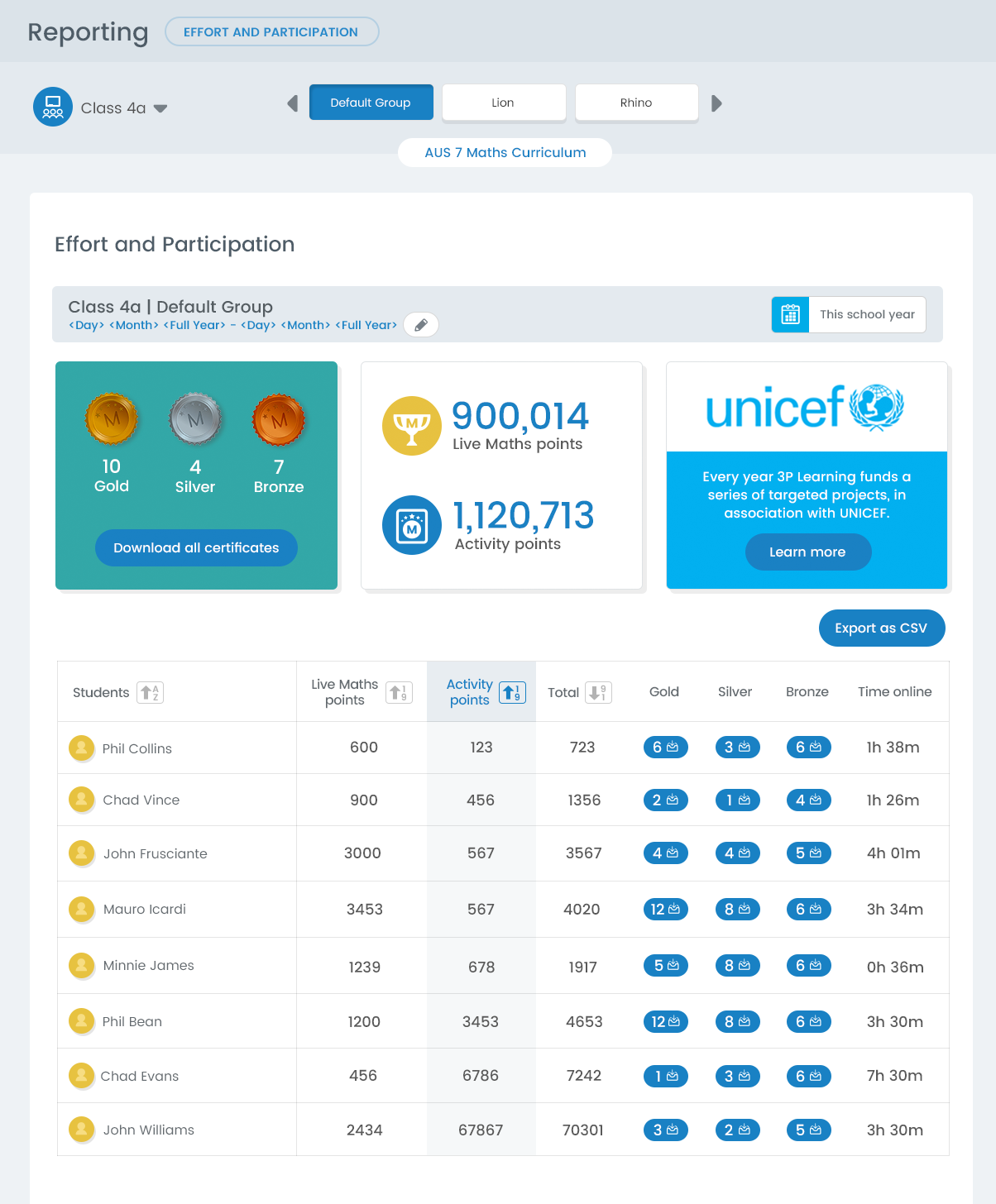
Student Report